Designing a platform to deposit and document data research

Nakala is a service set up by Huma-Num to deposit, document and disseminate data research. Having only a basic database interface, Huma-Num worked with L’Atelier Universel to design the official platform of Nakala and develop its functionalities.
Since Huma-Num wasn’t so sure about Nakala’s position in the data research field, we started the project by running multiples benchmarks seeking to understand other platforms’ positioning and orientations. After gathering inspiring information, we followed HCD (Human Centered Design) by conducting user research and workshops, synthesizing insights, defining design problems and crafting the new Nakala platform.
By focusing on 4 principal potential competitors to Nakala, we studied their products in order to extract their main functionaries, goals and their position in the data research field. For example, Zenodo, an open-access repository developed under the European OpenAIRE program, highlight the “community” aspect to invite scientists and users to share their data. In the other hand, Figshare, an online open access repository for researchers, gives his users a workspace dashboard where they can manage and organize their data.
The purpose of this research was to gather important information about the data research field and help Huma-Num positioning Nakala with a clear intention in that domain.
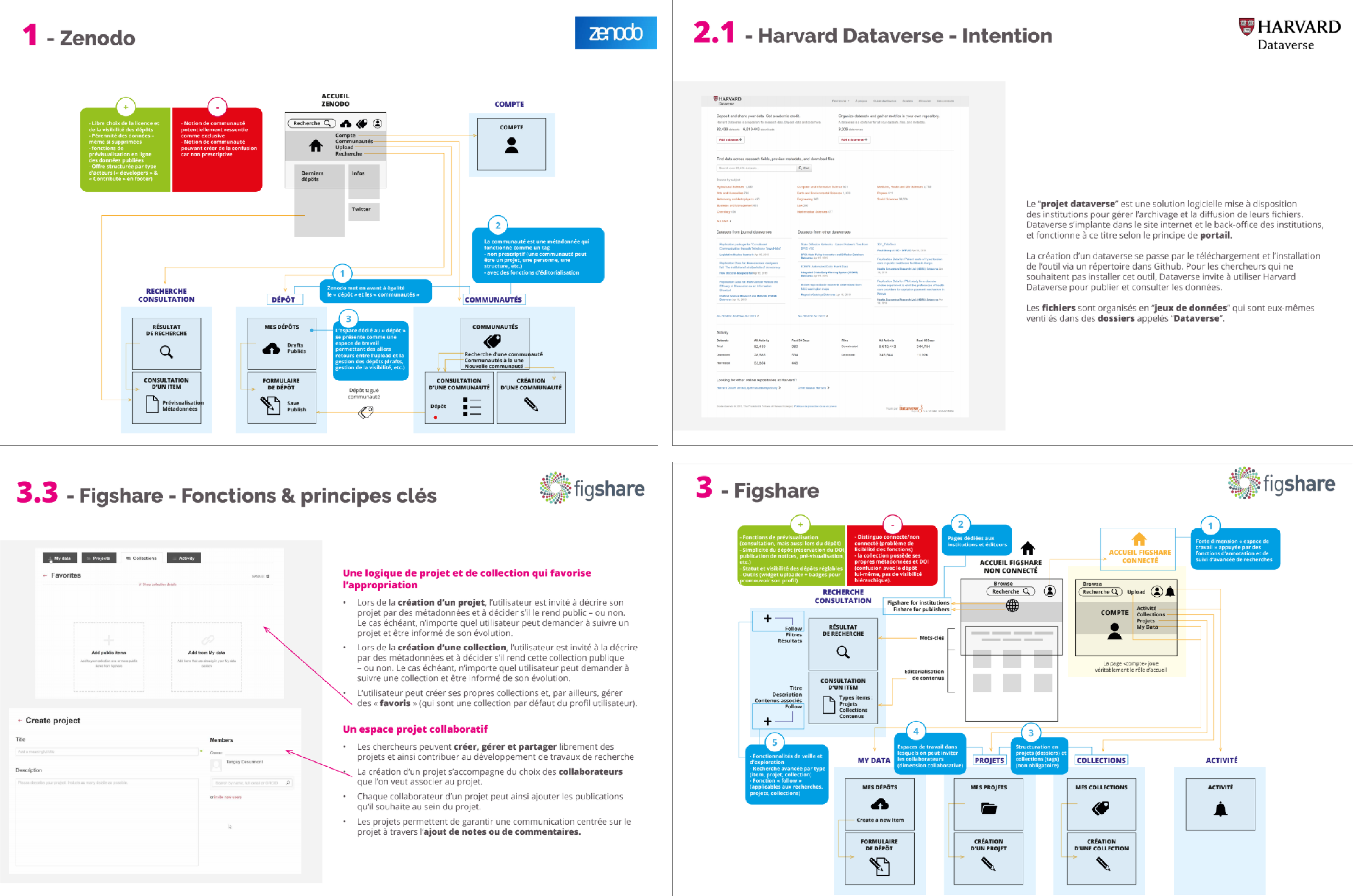
To understand how people use their data research and in order to determinate the current usage of Nakala, we invited researchers, documentalists and some of Nakala’s users to participate to multiple workshops.
Before every session, we designed multiple exercises to interact with the participants. Those exercises were our keys to understand their work approaches, workflows, tools, and also how Nakala took or can take a part of their work ecosystem.
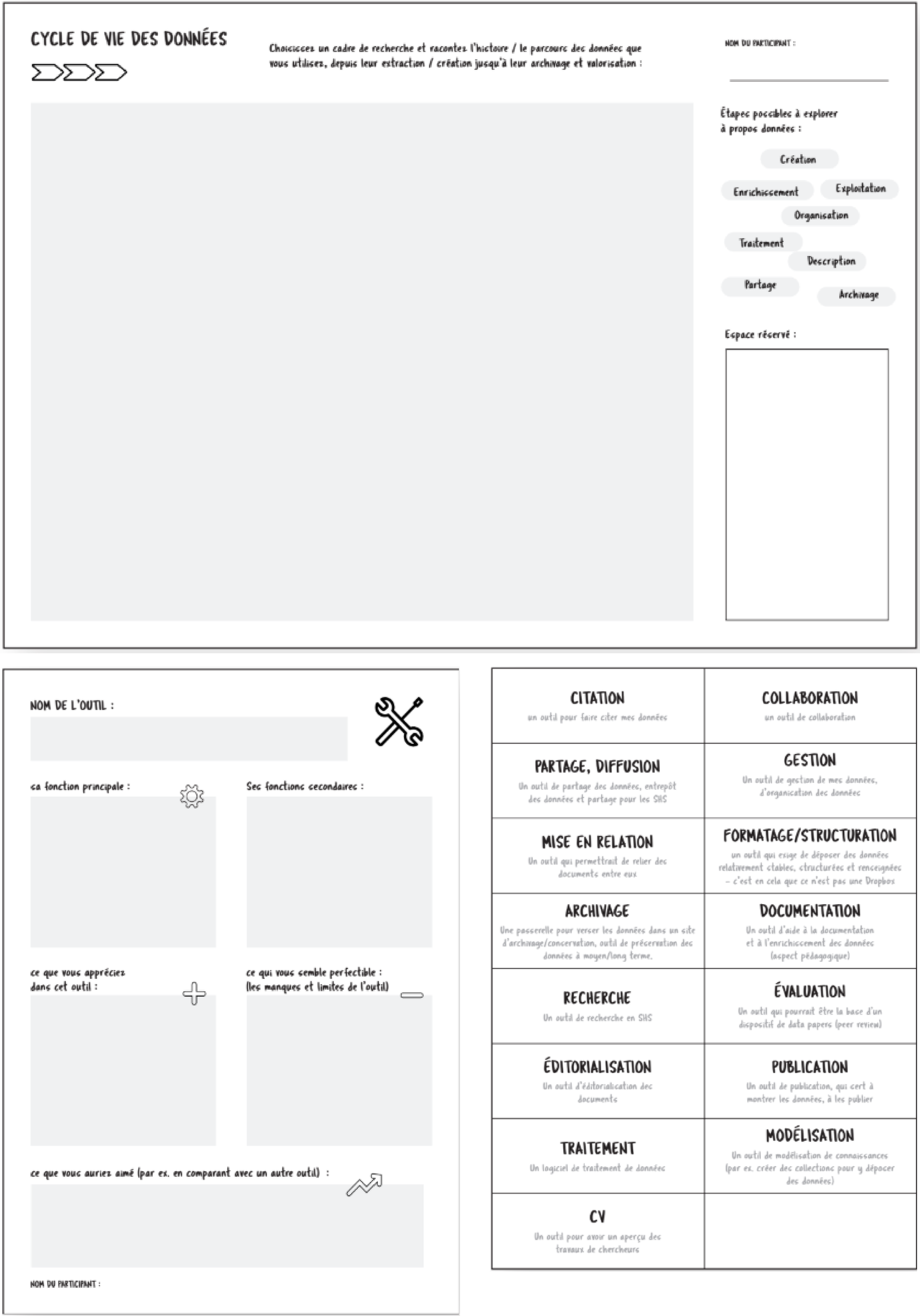
During these sessions, and by running the prepared exercises, we tried to gather as much as we can of information and insights.
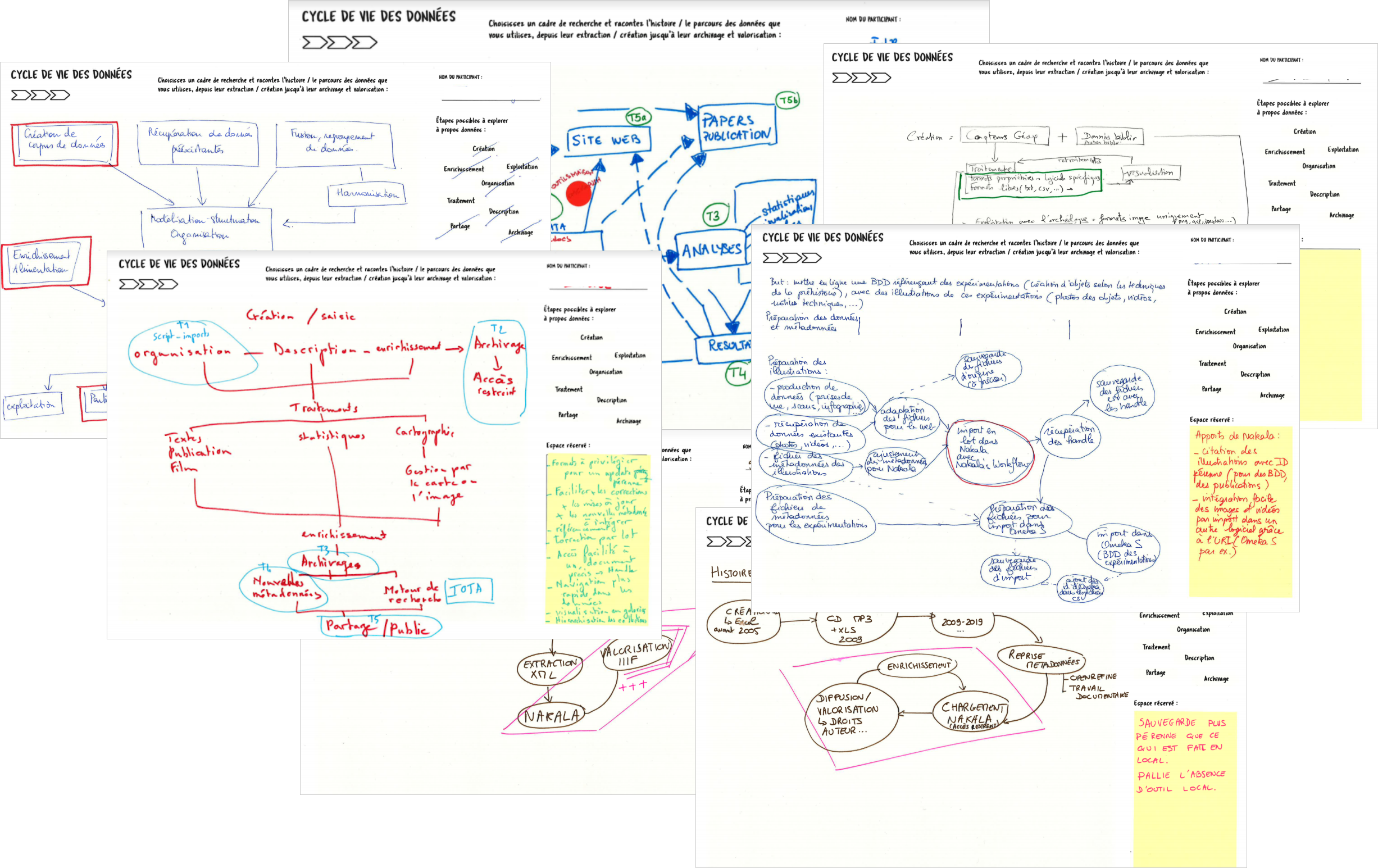
After the workshops, we figured out that 3 types of specialists can use Nakala for their data research
Researchers always manipulate scientific data, their first priority is to organize, save and secure this data. Nakala can be a good solution but it’s very complicated to use.
Documentalists seek to organize and document data. Nakala can fit for their needs but they’re required to have advanced computer skills.
Engineers help researchers and documentalists to organize their data. They have the technical skills to run Nakala but prefer using their own databases.
To use Nakala properly and upload data, users have to manipulate scripts and connect them to the right servers. Researchers and documentalists are always obliged to call engineers or developers to upload a set of data.
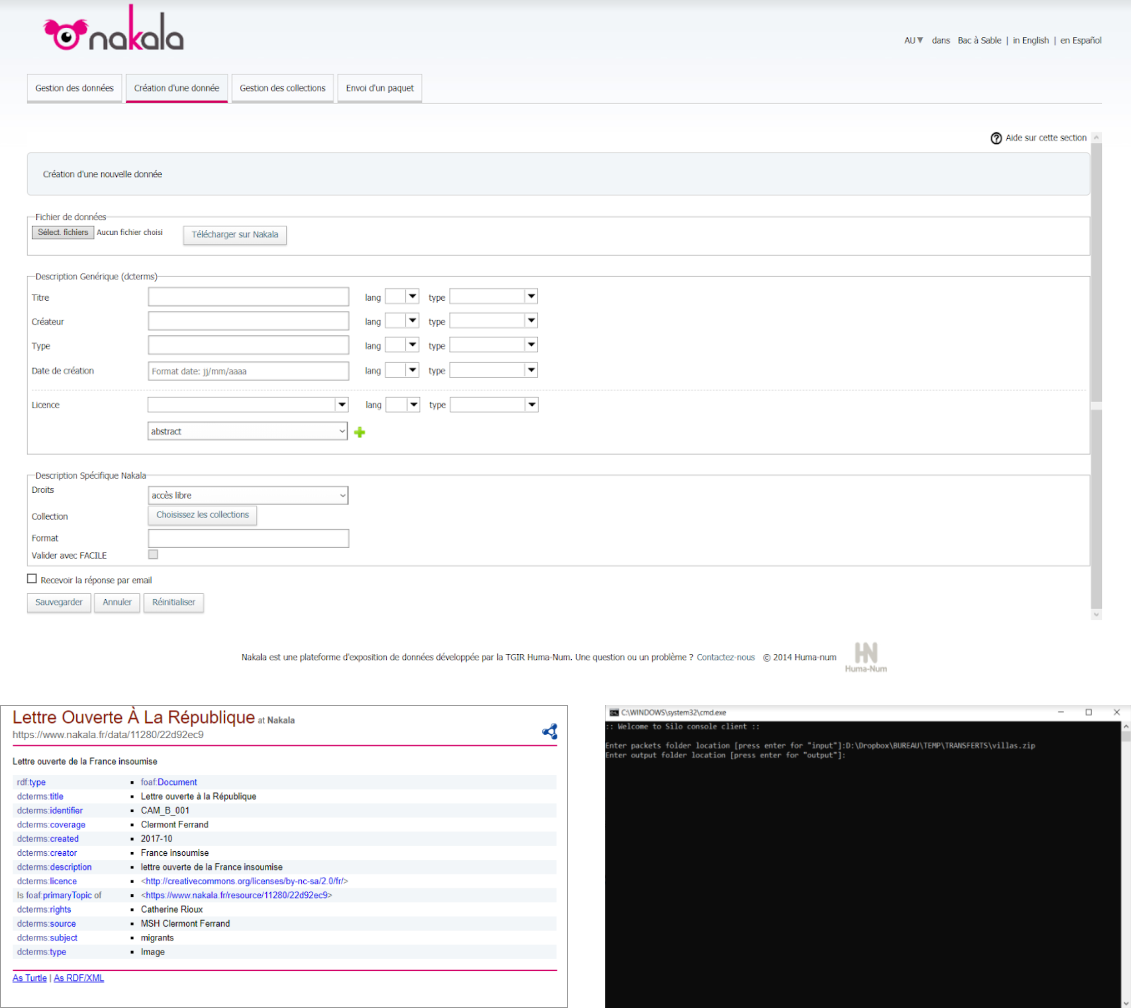
Nakala offers a collection tool to organize data but again it’s very technical and not adapted to users’ requirements.
Every data must be described with the right metadata. This rule is very important to researchers and documentalists. Nakala has a powerful metadata tool but the metadata types are very technical and hard to understand and use.
People sometimes want to upload data without making it public. Nakala doesn’t offer this possibility.
After archiving the data, people seek to share it with others or make it public, so everyone can access and read the information.
People trust Nakala because it’s a free institutional service that uses highly secured servers.
People find Nakala a great tool to archive data for the long-term.
Nakala’s users can upload and manage their data through a simple interface.
Nakala’s new interface should take over the invented technical solutions by the engineers.
Inform about Nakala’s strongest functionalities to gain users’ trust and loyalty.
Provide Nakala’s users with all the important needed functionalities: organize, manage the visibility, send to other users, etc.
Design a system to explore Nakala’s public database where users can consult freely and easily the data and its metadata.
Before designing the structure of the new website, we tried to define the data types and find adapted systems to upload and organize data in Nakala. For example, what happens if a user uploads a book scanned with 100 pictures into the database, how can he access and share every page/image of the book, how can he create collections with multiples images, or books.
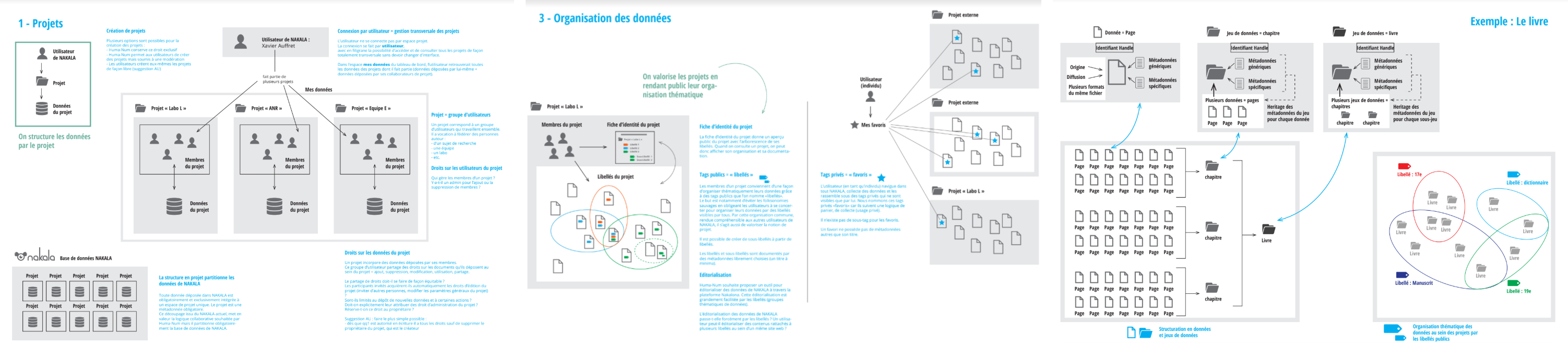
After defining the data organization principals, we designed the structure of the full scope of Nakala’s new platform.
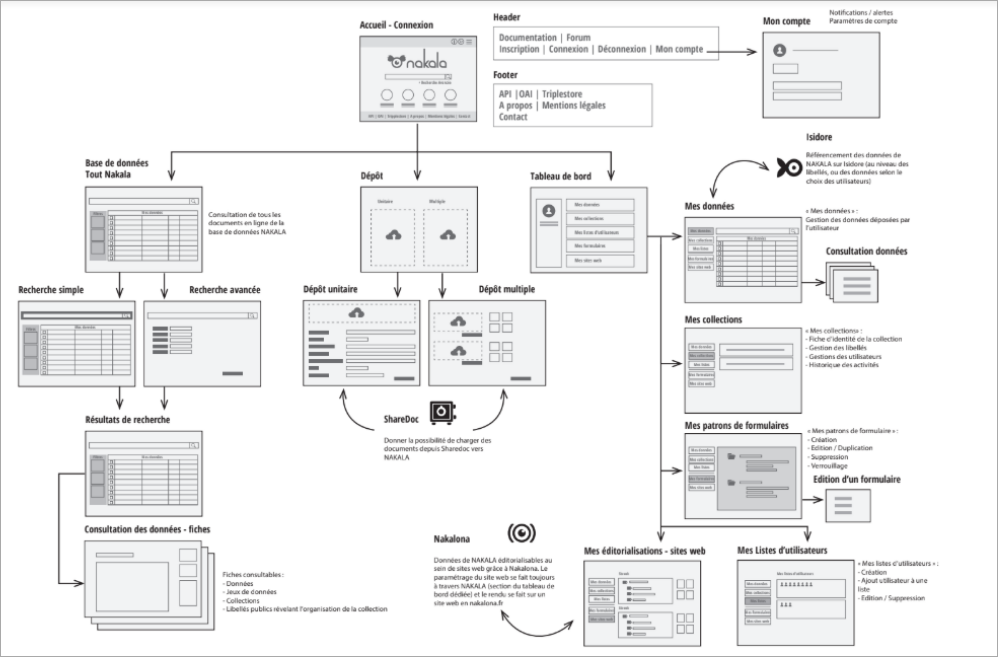
Introduce Nakala by highlighting the best functionalities and their position in the workflow of data research.
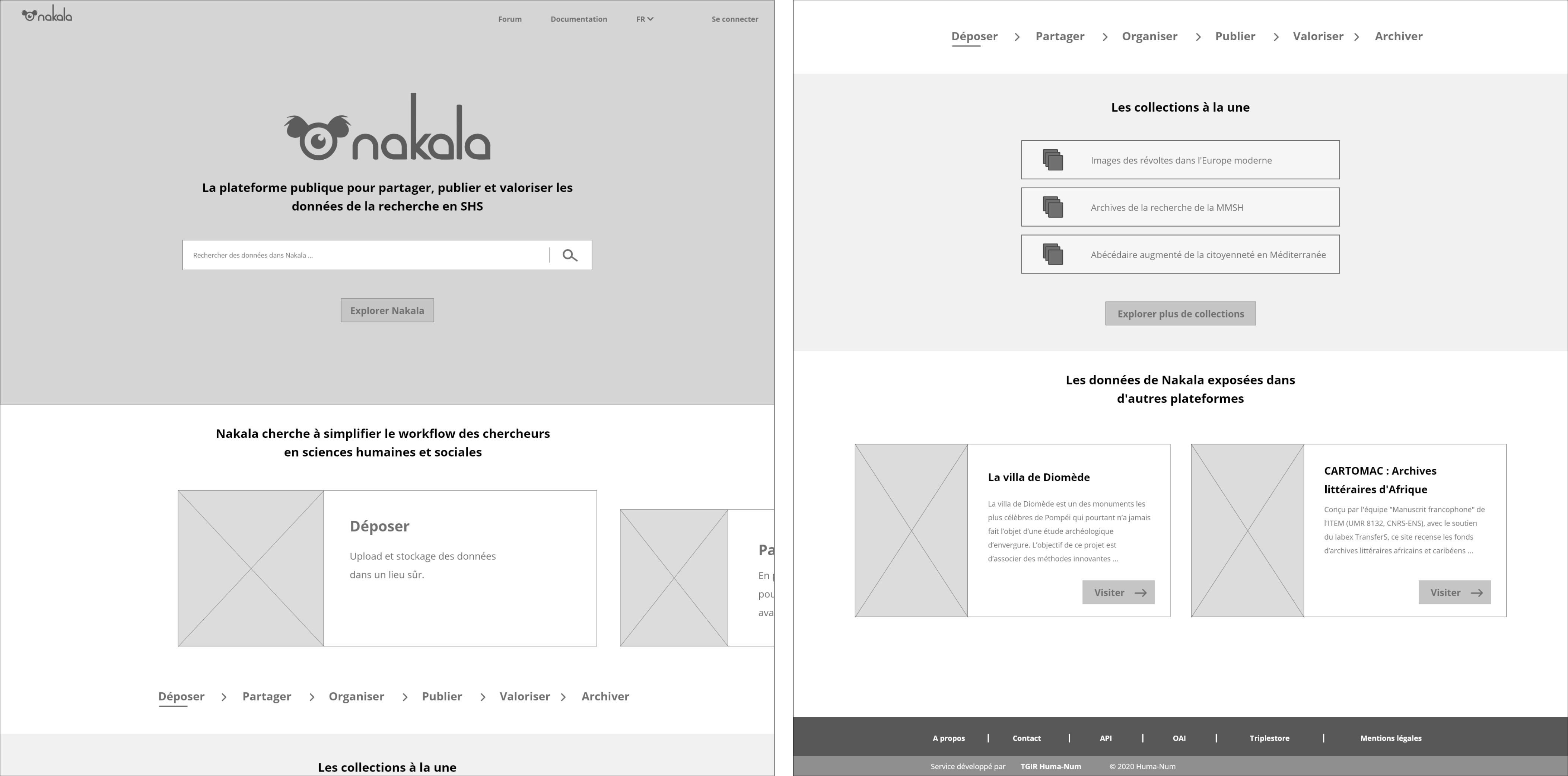
Offer a simple understandable procedure to deposit and upload data to Nakala’s database.
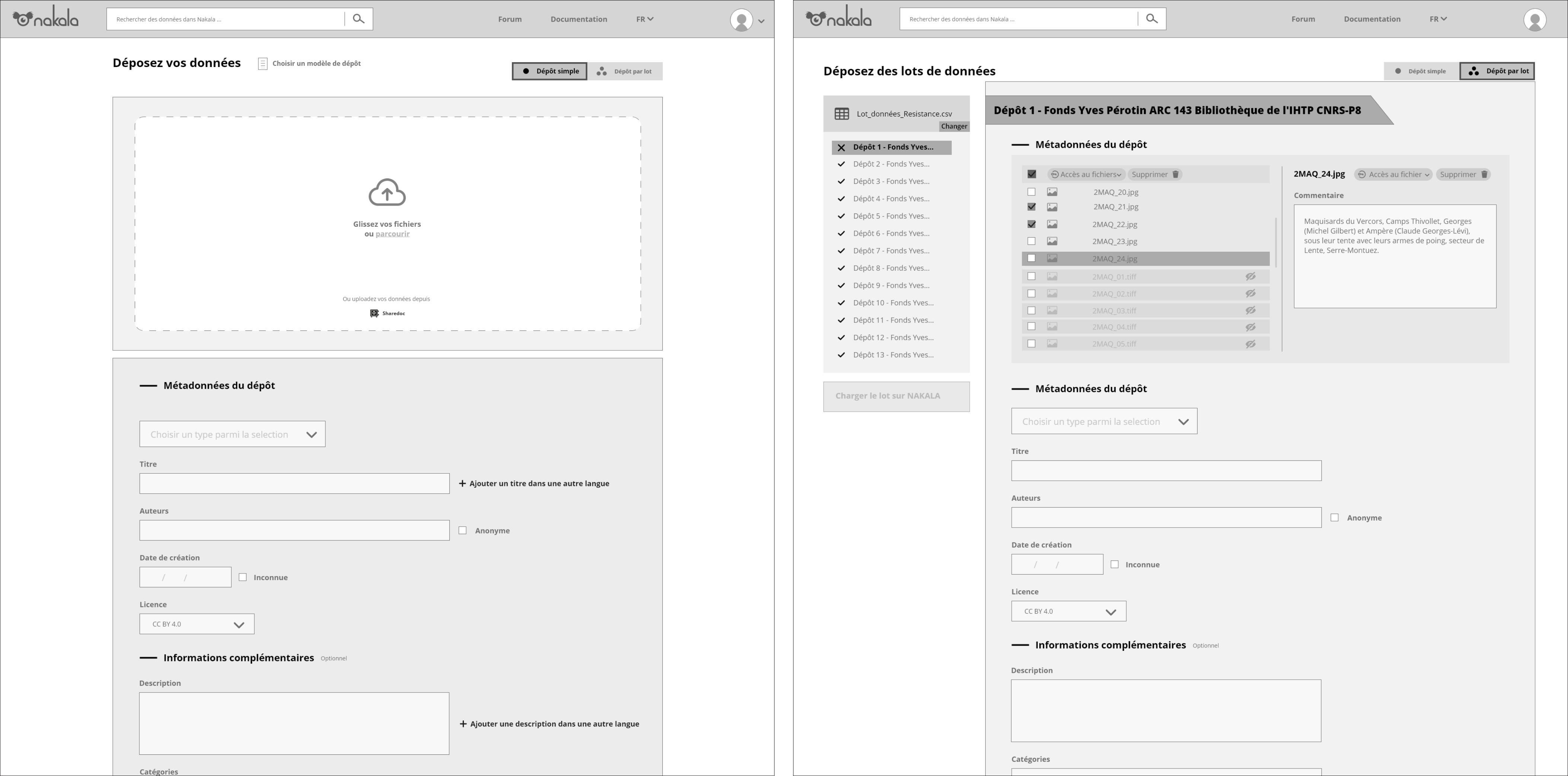
Give users the freedom to explore and visualize the data inside Nakala’s interface.
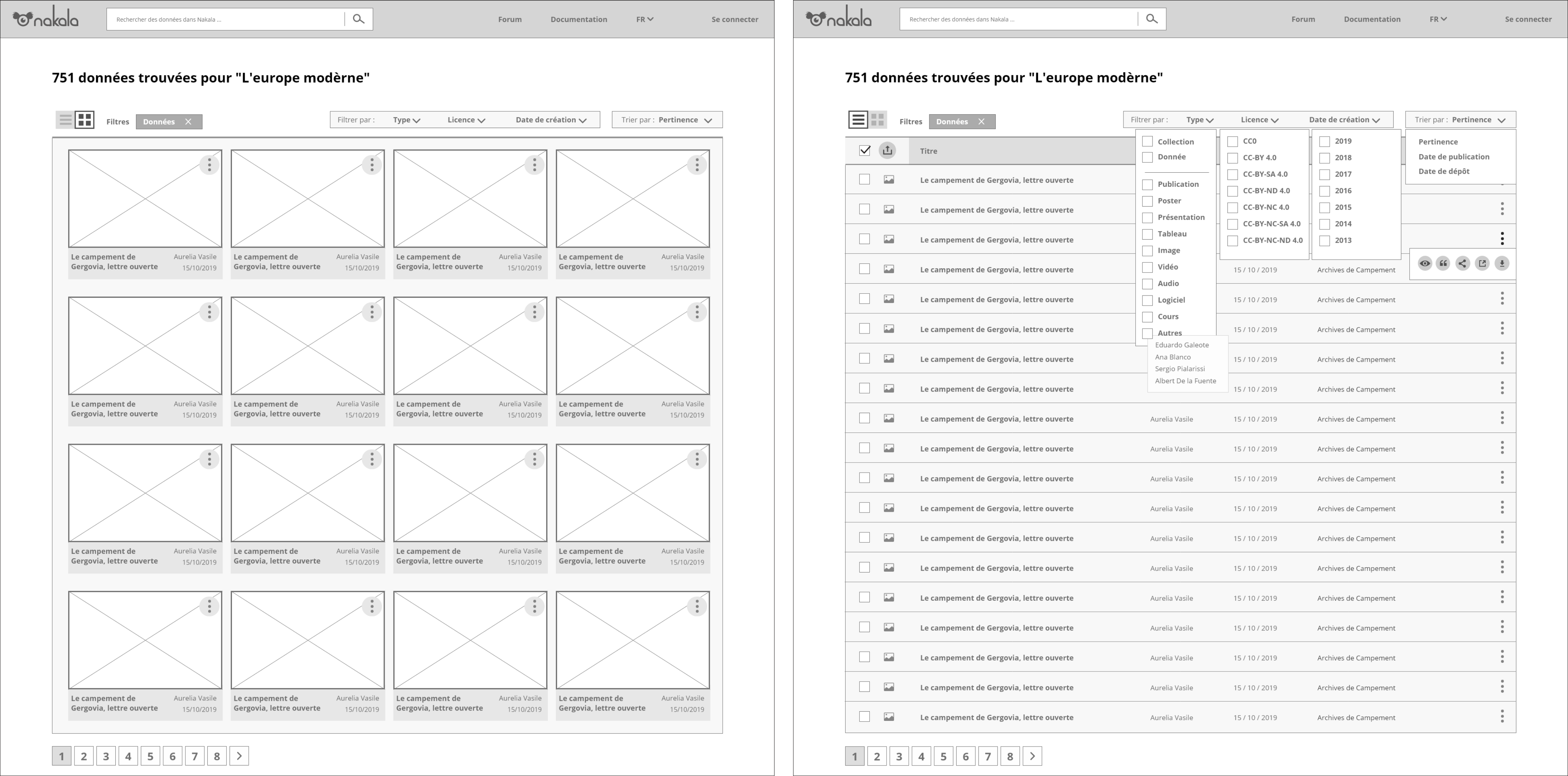
Provide users with a complete tool to administrate, organize and manage the uploaded data.
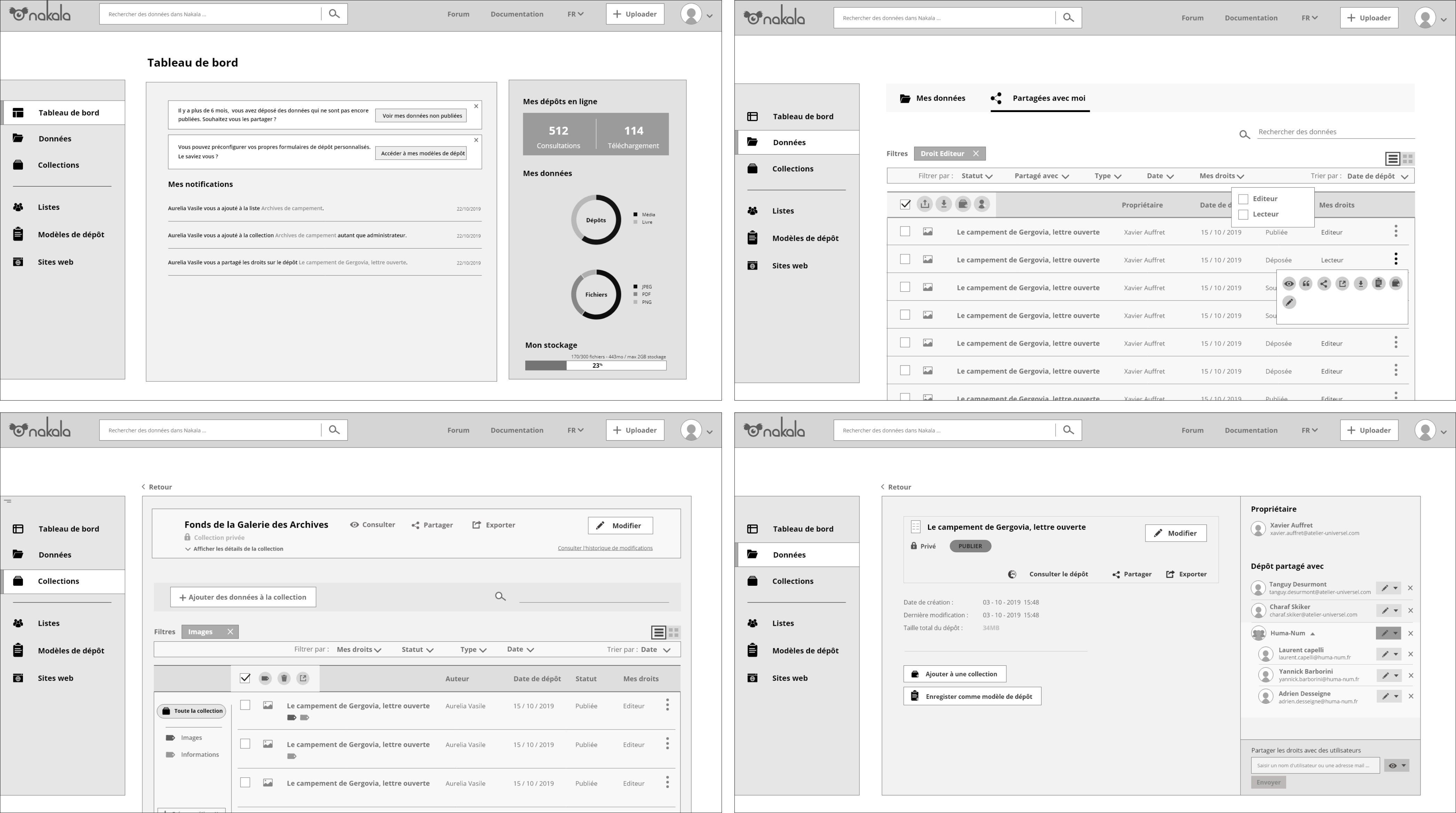
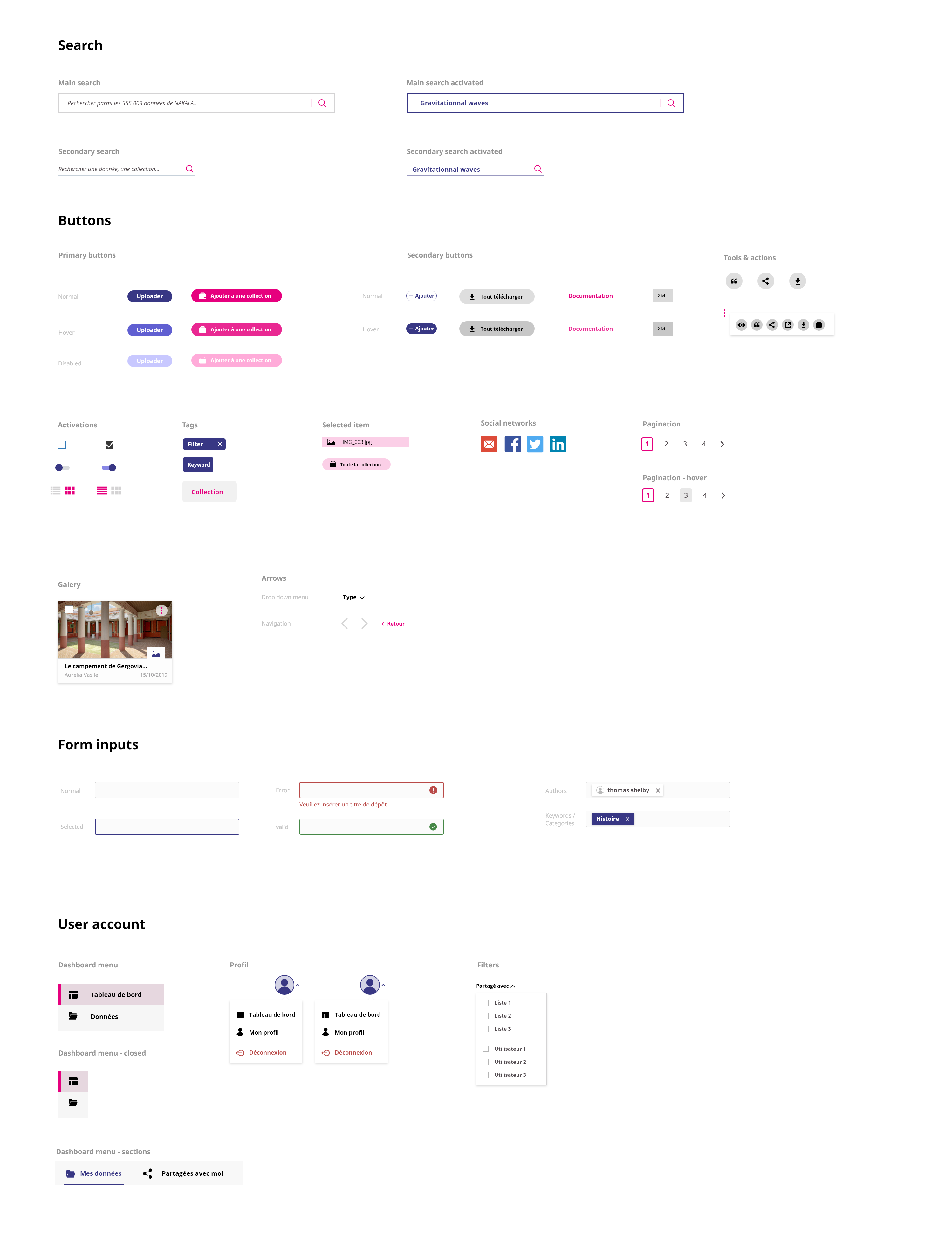
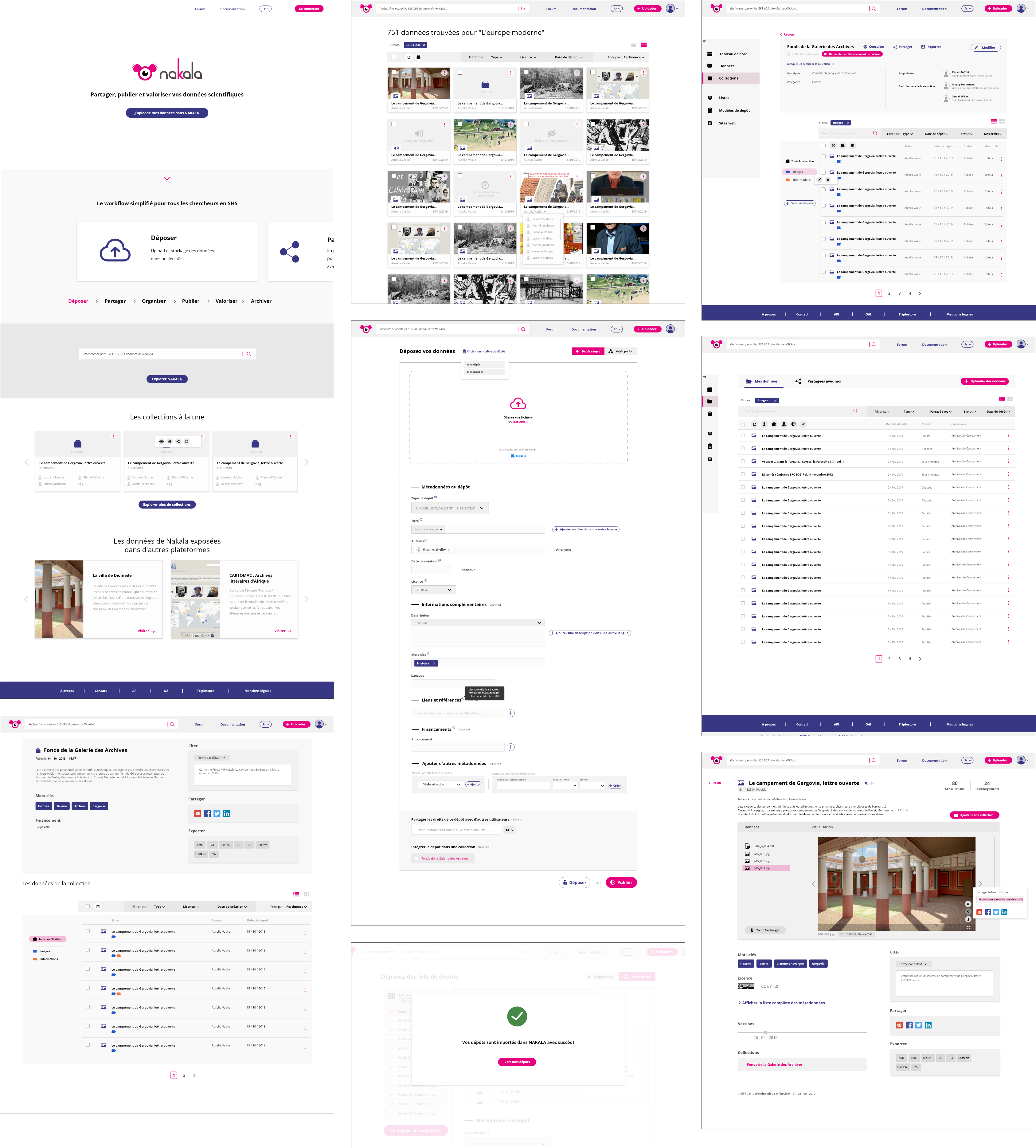
Process and clean the svg icons and prepare all the exports (pdf and png mockups, interface fragments, web interactive exports).